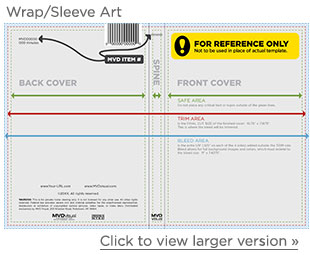Art requirements
Wrap/Sleeve Art
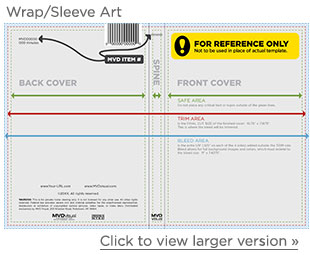
- Place the MVD catalog number on the spine and back cover.
- Place the MVD Visual logo on the spine and bottom of the back cover.
- Place the barcode in upper right corner of back cover (place 1/8" from trim & fold edges). See these instructions on properly generating and placing barcodes to avoid a $50 barcode replacement fee.
- Place this warning on bottom of the back cover:
- WARNING: This is for private home viewing only. It is not licensed for any other use. All other rights reserved. Federal law provides severe civil and criminal penalties for the unauthorized reproduction, distribution or exhibition of copyrighted motion pictures, video tapes, or video discs. Distributed exclusively by MVD Visual, 203 Windsor Road, Pottstown, PA 19464.
- Place the MVD Visual URL (www.MVDvisual.com) on the bottom of the back cover.
- Place all relevant logos on the bottom of the back cover and/or spine. (MVD logo, Region Code, etc.).
- Include copyright information, run time and any credits to appear on back cover.
Disc Art

- Include title name, MVD catalog number, MVD Visual logo and any other applicable logos.
- Keep text and logos at least 1/8" away from the disc edge
- If artwork is not CMYK, specify PMS colors that should print and provide color separations.
- Specify whether or not a white flood should be printed.
- Do NOT include a cut out in the center of the disc, as our printers can often print closer to the center of a disc than a template may indicate.
Art submission checklist
- Ensure 1/8" bleed is included on all files except disc art.
- All support/artwork files must be CMYK or GREYSCALE format.
- All support/artwork files must be high-res (300 dpi+).
- Double-check measurements and spelling.
File delivery
When delivering final artwork, send both:
- Print-ready PDFs with all fonts converted into outlines for all artwork. Make sure 1/8" bleed is included in these PDFs. The printer will print directly from these PDFs.
- Source files, including all used fonts and linked images. We will use this if any last minute adjustments are needed.
Upload all print-ready art files via the MVDb2b.com vendor login. To upload, login to your account, and then go to: "Title Submission" > "View/Edit Submissions" > Upload (arrow) button on the far right column.
Art contact
Contact Tiffany Bafile with any questions or concerns.